In today's digital age, email has become an indispensable tool for communication. But?
However, while it has undoubtedly revolutionized the way we work, it can also be a significant drain on productivity when misused.
This article delves into the negative aspects of email usage in the workplace and explores strategies to mitigate its detrimental effects.
- The Perils of Email Overload
- The Psychological Impact of Email
- Strategies to Mitigate the Negative Impact of Email
- Conclusion
The Perils of Email Overload
- Constant Interruptions: The constant ping of incoming emails can disrupt workflow and hinder focus. Each notification demands attention, fragmenting valuable work time. This constant interruption can lead to a significant decrease in productivity as employees are forced to switch between tasks, losing valuable time and mental focus.
- Information Overload: Excessive email volume can lead to information overload, making it difficult to prioritize tasks and identify important messages. With an inbox overflowing with emails, employees can struggle to discern crucial messages from less important ones, leading to decision fatigue and decreased efficiency.
- Time-Consuming Tasks: From composing lengthy emails to managing complex threads, email can consume a significant portion of the workday. Crafting well-written emails, especially those that require research or detailed explanations, can be time-consuming. Additionally, managing long email chains can be tedious and inefficient, further impacting productivity.
- Poor Time Management: Inefficient email management practices, such as checking emails too frequently or responding immediately to non-urgent messages, can lead to poor time management. Constantly checking emails can disrupt workflow and prevent employees from focusing on important tasks. Responding to non-urgent messages immediately can lead to a reactive approach to work rather than a proactive one.
The Psychological Impact of Email
In addition to its practical drawbacks, email can also have a negative psychological impact on employees:
- Stress and Anxiety: The constant pressure to respond to emails promptly can lead to increased stress and anxiety. The fear of missing important messages or deadlines can create a sense of urgency and pressure, leading to elevated stress levels and anxiety.
- Burnout: Excessive email usage can contribute to burnout as employees struggle to keep up with the demands of their inboxes. Constant email monitoring and responding can lead to mental exhaustion, reduced motivation, and ultimately, burnout.
- Reduced Job Satisfaction: Feeling overwhelmed by email can negatively impact job satisfaction and overall morale. When employees are constantly bombarded with emails, they may feel overwhelmed, undervalued, and less satisfied with their jobs.
Strategies to Mitigate the Negative Impact of Email
To minimize the negative impact of email on productivity, consider the following strategies:
- Time-Blocking: Allocate specific time blocks for checking email and responding to it. This helps to reduce distractions and improve focus. By dedicating specific time slots for email management, employees can prioritize their work and avoid constant interruptions.
- Batch Processing: Rather than responding to emails as they arrive, batch process them during designated time blocks. This allows for more efficient and focused work. Batch processing emails can help employees manage their workload more effectively and reduce the time spent on email.
- Effective Email Etiquette: Use clear subject lines, concise messages, and appropriate formatting to improve readability and reduce response time. Clear and concise emails can help recipients understand the message quickly and respond efficiently, saving time for both the sender and the recipient.
- Unsubscribe from Unnecessary Subscriptions: Regularly review your email subscriptions and unsubscribe from those that are no longer relevant. By unsubscribing from unnecessary subscriptions, employees can reduce the number of irrelevant emails in their inbox, allowing them to focus on important messages.
- Leverage Email Features: Utilize features like filters, labels, and snooze to organize your inbox and prioritize important messages. Email features like filters, labels, and snooze can help employees organize their inboxes, prioritize important messages, and reduce the time spent on email management.
- Use Alternative Communication Tools: When appropriate, consider using alternative communication tools like instant messaging or project management software to reduce reliance on email. For quick and informal communication, instant messaging can be a more efficient alternative to email. Project management software can be used to collaborate on projects and share information without relying on email.
- Set Boundaries: Establish clear boundaries for email usage, such as avoiding checking emails after work hours or during weekends. Setting boundaries for email usage can help employees maintain a healthy work-life balance and reduce stress.
- Train Employees: Provide employees with training on effective email management techniques, including time management, prioritization, and communication skills. Training employees on effective email management techniques can help them improve their email habits and increase their productivity.
- Encourage Digital Detox: Encourage employees to take regular breaks from email to rest and recharge. Regular breaks from email can help employees reduce stress, improve focus, and increase overall well-being.
By implementing these strategies, organizations can help employees manage their email effectively, reduce stress, and improve overall productivity.
Conclusion
While email is a powerful tool, it's essential to use it wisely to avoid its negative consequences.
By understanding the pitfalls of email and adopting effective strategies, individuals and organizations can harness the benefits of this technology while minimizing its drawbacks.
By taking control of their email habits, employees can reclaim their time, reduce stress, and boost their productivity.

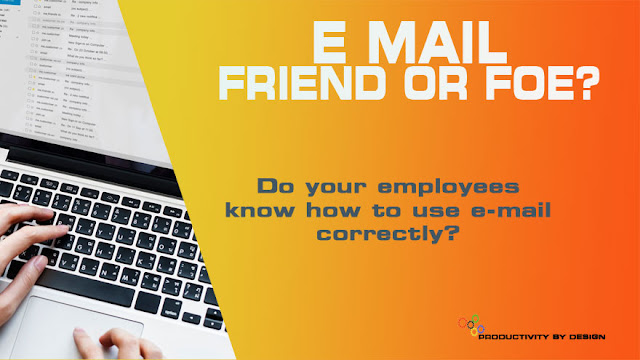



0 Comments